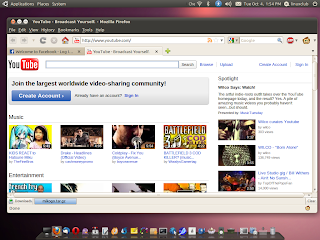 Download the image for Ubuntu 10.04 for PowerPC... You can go here
Download the image for Ubuntu 10.04 for PowerPC... You can go herehttp://cdimage.ubuntu.com/ports/releases/10.04/release/
The desktop Live CD allows you to try Ubuntu without changing your computer at all, and at your option to install it permanently later.
There are three images available, each for a different type of computer:you have to select this from http://cdimage.ubuntu.com/ports/releases/10.04/release/
Mac (PowerPC) and IBM-PPC (POWER5) desktop CD
 Then the next step is burn that image to a disk and insert this newly burned disk into your iBooks and reboot your iBook. Holding "c" key during booting (you have press for 10 seconds).
Then the next step is burn that image to a disk and insert this newly burned disk into your iBooks and reboot your iBook. Holding "c" key during booting (you have press for 10 seconds).Next step you get the prompt to select image to boot, by default it is "live"( But in some cases do not boot it right away you need to type in this command line. "live-nosplash-powerpc modprobe ide-core video=radeonfb:1024x768-24@60")
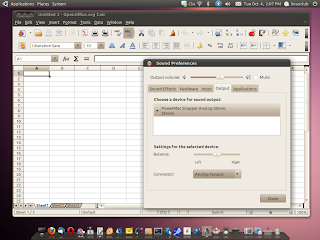 From your live CD Desktop you can click on install to install Ubuntu on your iBook G4.All you have to do is click on shortcut on the desktop.
From your live CD Desktop you can click on install to install Ubuntu on your iBook G4.All you have to do is click on shortcut on the desktop.When you compare the speed with OS x Tiger, it is same , remember there is no support for Macromedia Flash in PPC, but you can manage with other tools(gnash..). I hope we get a better porting of ubuntu 11.10 PPC after October 13th.
see the result here

No comments:
Post a Comment